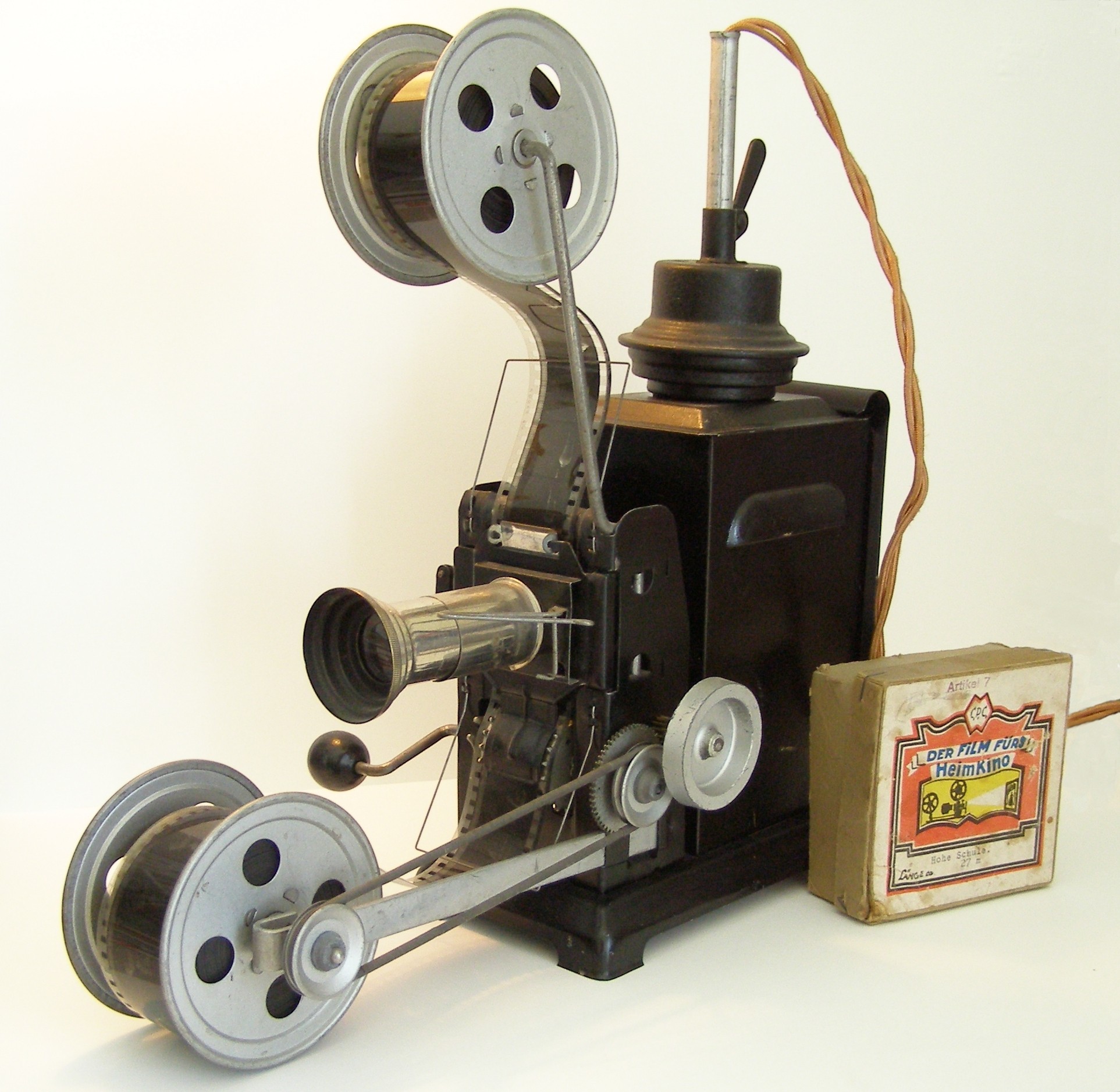Photo courtesy of SolarLEAP.org
Advantages:
the chief advantage of the computer is interactivity. the learner is involved as it is required to respond.
Research literature also states that students like working with computers because computer...
1. Are infinitely patient, never get tired, frustrated or angry.
2. Never forget to correct or praise and do not embarrass student who make mistakes.
3. Are self-paced, individualized learning, and allow students to work privately.
4. Make possible to experiment with different options.
5. Are excellent for drills and practice and give immediate feedback.
6. Are more objective than teachers.
7. Free teachers for more meaningful contact with students.
8. Are impartial to race or ethnicity.
9. Are great motivators, fun and entertaining.
10. Give a sense of control over learning.
11. Call for using sight, hearing and touch.
12. Teach in a small increments.
13. Help improve spelling and build proficiency in computer use.
14. Make laborious work easy.
15. Work rapidly, closer to the rate of human thought.
Limitations
1. Purchase and maintenance of computers could be costly.
2. Some CAI programs are simply electronic versions of pen-and-paper exercise.
3. Some software compatible to a computer may not be compatible to other computer units.
4. Limited range of objectives is attained by computers. Computers usually cannot teach affective and interpersonal domain.
5. Effective classroom management cannot be assured in classes with limited computer units.
Utilization Guidelines:
1. Each student have fair access to equipment.
2. Employ tandem or pair techniques in computer use.
3. For students who have computers at home, they may be encouraged to extend developing their skills.
4. Preview and critique the software prior to actual use and encourage student evaluation.
5. If a television is connected to a computer or LCD Projector, make sure that the mentioned units is already setup.
6. Make instructions and explanation very brief.
7. Classroom discipline should be maintained inside the computer laboratory.
8. Websites and links in the internet which are used as reference should be reviewed before directing students to access them.